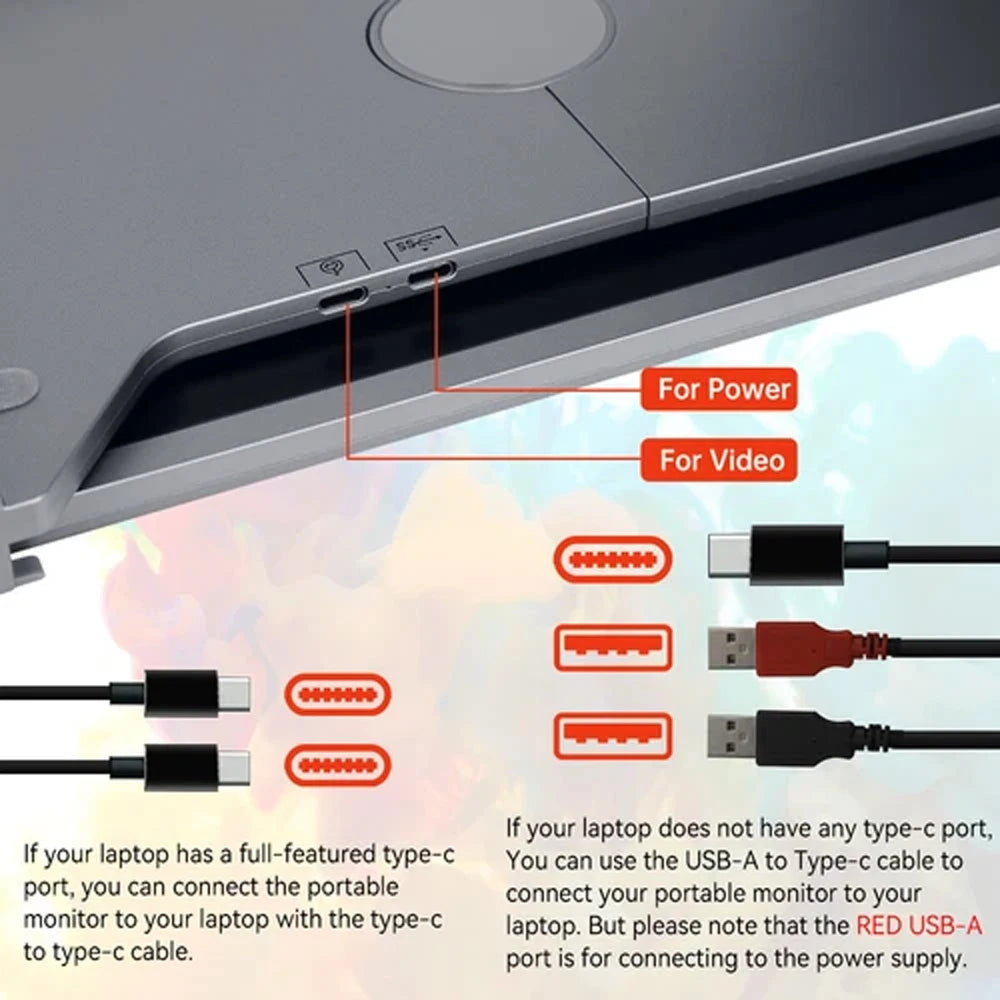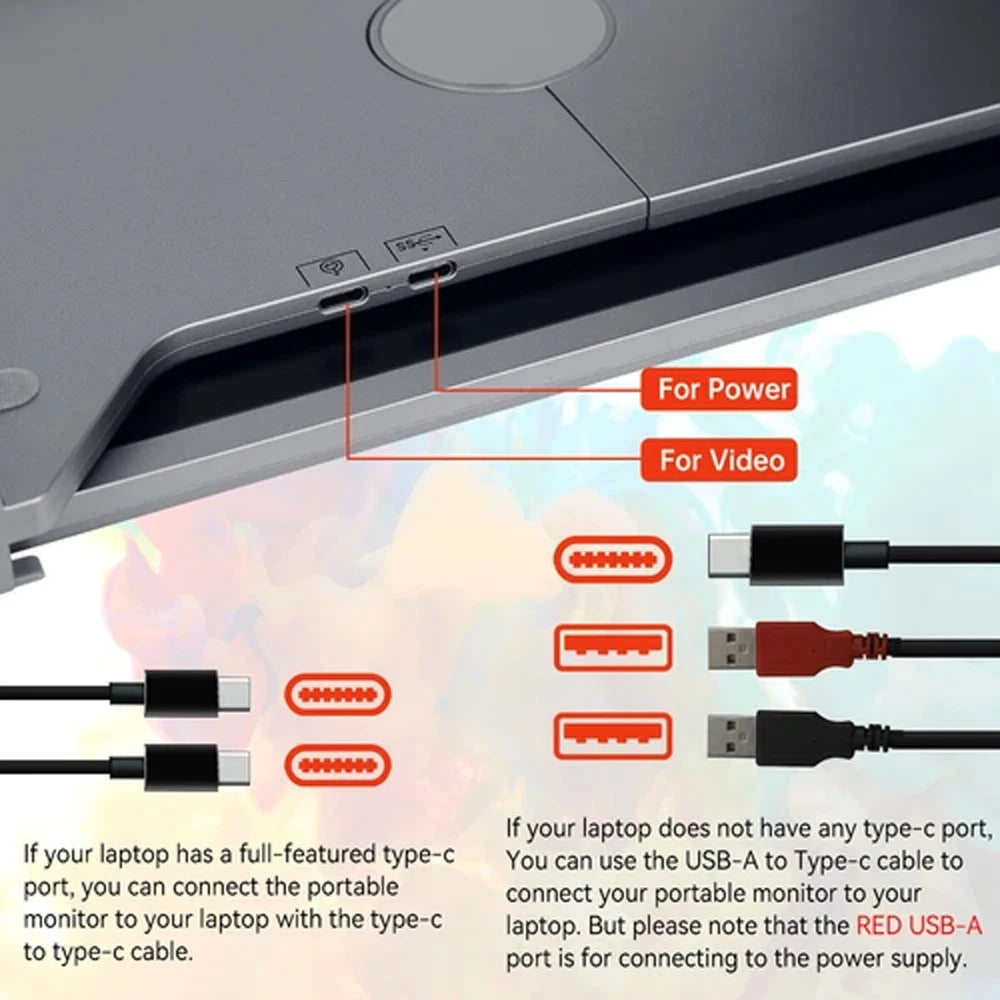TheModMaven
14 Inch Laptops Screen Extender Triple Dual FHD
14 Inch Laptops Screen Extender Triple Dual FHD
Couldn't load pickup availability
SPECIFICATIONS
Bracket Type: Other
Brand Name: The ModMaven
Display Ratio: 16:9
High-Dynamic Range: None
Hign-concerned Chemical: None
Origin: Mainland China
Resolution: 1920x1080
Screen curvature: None
-
For dual-screen setup: The computer must have HDMI. Additionally, the Type-C USB must support DP function; otherwise, no display. Only with both HDMI and Type-C USB (DP) can both screens display.For single-screen setup: The computer must have HDMI or a Type-C USB supporting DP function. Only with either HDMI or Type-C USB (DP) can the screen display.
-
For single-screen setup: The computer must have HDMI or a Type-C USB supporting DP function. Only with either HDMI or Type-C USB (DP) can the screen display.
-
ENHANCE YOUR DAILY PRODUCTIVITY - With a Full HD display and multi-function ports, this laptop screen extender lets you get more done at home or in the office thanks to its superior visual performance.
-
FULL DISPLAY - The screen of this laptop screen extender is enhanced in color saturation, brightness and clarity to deliver exceptional richness for photos, videos and work.
-
SUITABLE FUNCTIONAL CONFIGURATION - The sleek design and angle-adjustable screen allow you to position this monitor to suit your mixed work needs.
-
LAPTOP CONFIGURATION REQUIREMENTS - Using this laptop screen extender requires that your laptop must have 1 USB C port (Full Function) or 1 Thunderbolt port, otherwise it will not work.
-
SUSTAINABLE DESIGN - This laptop monitor extender is made of recyclable plastic, 100% of the packaging is recyclable and very environmentally friendly.
-
I.Please note:1.Driver installation steps (for Windows + Mac) in the User Manual:2.Practical operation interface for driver installation:3.WindowsFirst step: Insert the USB flash drive and open the Windows folder.Second step: Select the.exe driver corresponding to the language.The instruction manual contains the driver installation instructions and system setting instructions for the Windows system.4.MacFirst step: Insert the USB flash drive and open the Mac folder.Second step: Select the.pkg driver.The attached USB flash drive has a built-in Mac driver installation video and instruction manual.1. MACTeaching video.mp42. MAC teaching.pdfNote: The second-generation product has undergone technological iteration to achieve driver-free installation.Mac Connection assembly:II. Explanation for the customer's complaint about the short connection cable:1.There are 2 Type-C to Type-C data cables included in the accessory box. 1. The length of the data cable is 100 cm.III. Solutions to the problem of no display after installing the driver and making the connection1.Check whether the connection cable is properly connected.2.If the dual-display screen shows "no signal", please perform the system settings according to the instruction manual.